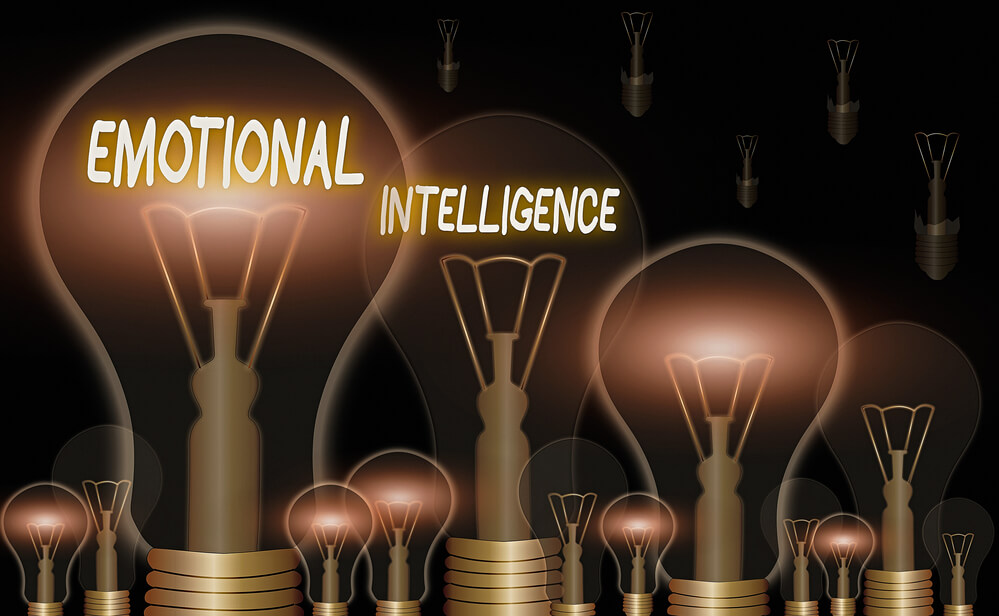When you think of work-related skills and soft skills, things like communication, teamwork, problem-solving, and initiative probably come to mind. While those are all important, there is another skill that often gets overlooked — emotional intelligence in the workplace.
Emotional intelligence may seem like a vague term that wouldn’t have much impact on work, but it is a crucial part of leadership, teamwork, communication, and self-improvement. A Niagara Institute study found that emotional intelligence was the strongest predictor of performance out of 34 workplace skills. The study also found that employees with emotionally intelligent managers are four times less likely to leave the job.
So what is emotional intelligence in the workplace, why is it such an important skill, and how can you develop it? We’ll answer all of those questions and more in this blog, that way you and your team can be more effective and successful in the workplace.
What is Emotional Intelligence in the Workplace?
Put simply, emotional intelligence is being aware and in control of one’s emotions with the ability to express them, as well as being able to manage interpersonal relationships fairly and empathetically. This includes everything from dealing with frustration, interacting with coworkers, expressing thoughts to managers and more.
With this definition in mind, it should be easy to see why emotional intelligence in the workplace is so important; it impacts and influences nearly everything you do. Whether you’re talking to a coworker about an upcoming collaboration, talking to your boss about an issue you’re having, or helping to resolve a conflict, you’re using emotional intelligence.
Studies and research back up this importance too. A 2022 survey from Statista found that over 60% of executives surveyed said emotional intelligence will be a must-have skill within one to five years. And with work increasingly moving to remote and hybrid environments, emotional intelligence is sure to become even more important since maintaining relationships digitally can be even more difficult than in person.
Understanding Emotions in the Workplace
With the definition covered, let’s shift to look at common emotions in the workplace that can affect employees, how to understand emotional dynamics in teams, and how to identify potential emotional triggers.
Common Emotions Experienced by Employees
Emotions like anxiety, stress, frustration, and confusion are all commonly experienced by employees in the workplace. It should be no shock that these emotions can have a negative impact on things like morale and productivity. These feelings can lead to burnout, imposter syndrome, and apathy, all of which can decrease productivity and satisfaction.Being able to manage these emotions and use them positively is an essential part of success at work.
Understanding Emotional Dynamics in Teams
When talking about teams, emotional dynamics become a little bit more complicated. Most managers and leaders know that emotions and feelings spread. If most employees are happy and motivated, that will rub off on the rest and bring the whole team up. Conversely, employees who are negative and disinterested can negatively affect other employees and bring your team down.
This means you have to understand and address the collective emotions of your team, not just the emotions of each team member. Managing an entire team’s collective emotions is much more difficult than a single person’s, but it is possible with the right tools, knowledge, and approach.
Identifying Emotional Triggers
Emotional triggers are stimuli that cause automatic responses, and they are a key part of managing emotions in the workplace. Triggers can be anything from people or places to smells, sounds, and situations. Being able to identify and avoid these triggers can help you support your employees emotionally and improve morale in the workplace.
As a manager or leader, you need to identify the emotional triggers of you and your employees. There are many different ways to approach this. A good start is by taking a careful look at how your team members respond to certain stimuli, such as how they react to finding out a big deal didn’t work out or being partnered with certain people.
Another approach is by communicating directly with employees. If you have a strong relationship with your employees, ask them about their emotions at work, their mental health as it relates to work, what upsets them, what motivates them, etc. If your employees are comfortable enough with you to be honest, this can be a great way to find out their emotional triggers.
Steps to developing Emotional Intelligence at Work
Information and knowledge about emotional intelligence are important, but they aren’t of much use if you don’t apply them. Developing emotional intelligence at work is easier said than done, so here are some actionable steps with practical strategies that you can use to develop and implement emotional intelligence in the workplace.
Step 1: Understanding Empathy and Emotional Awareness
Empathy—the ability to recognize, understand, and share the feelings of others—is a key part of emotional intelligence. Practicing empathy will help understand the feelings of your employees and team members, allowing you to respond to those feelings effectively.
To practice empathy, try to see things from others’ point of view. It may be hard, but try to truly understand the other person’s perspective. This is especially important when you disagree, as understanding their side can help you resolve the situation amicably.
Another thing you can do is see how you respond to others. Do you let them speak their mind? Do you cut people off? Do you have social awareness? Do you acknowledge all input, even if you disagree? Take a look at your own actions and consider how they make others feel.
Step 2: Building Emotional Regulation and Management Skills
Emotional regulation is another key part of emotional intelligence at the workplace. It can be defined as the ability to control one’s emotions. We all know what it’s like to lose control of our emotions, so it shouldn’t be hard to see why that can have a negative impact at work.
Finding a way to release stress is a good start. Whether you like to exercise, garden, cook, play video games, or something else, having a positive way to release stress outside of work is essential.
Another tip is to try and think before you act. Get in the habit of taking a deep breath and thinking about how you want to respond to a difficult situation. Taking a moment to consider the consequences of your actions can be all it takes to make a better decision. It’s easy to worked-up and say something you’ll regret, so try to slow down and contemplate your decision first.
Step 3: Practicing Active Listening and Communication Skills
This one is pretty self explanatory, but it’s just as important as the others. Active listening and effective communication are two of the most important aspects of emotional intelligence. It’s impossible to understand how others are feeling if you don’t listen to them, and communication is essential if you want to help uplift your employees.
When talking to others, be a good listener. Ask questions, provide feedback, and be attentive. Don’t talk over others and always make sure to consider their input, even if you don’t agree with it. This goes a long way in showing your team that you care about them and are dedicated to their success.
Step 4: Incorporating Emotional Intelligence Into Team Processes
The final step is knowing how to apply emotional intelligence at work. The best way to do this is by incorporating it into team processes, making it a basic part of how your team operates.
Try to find ways you can incorporate the basics of emotional intelligence into your daily processes. Having individual and or group meetings to talk about successes and issues at work is a great way to put more of a focus on emotional intelligence.
You can also incorporate emotional intelligence into the basic rules and decorum of your business, such as not allowing people to interrupt others during meetings or encouraging constructive criticism.
Enhancing Emotional Intelligence at Work with Team Building
If you’re trying to figure out how to improve emotional intelligence at work, don’t forget about all that team building has to offer. Team building can be an incredible way to increase emotional intelligence while also making other improvements, such as upskilling employees.
For example, our emotional intelligence team building program provides you with the practical guidance and tools needed to fully develop, optimize and improve your team’s emotional intelligence and unleash their hidden potential. It can also help boost morale, strengthen bonds, and increase productivity at the same time.
There are are also professional development programs that can improve your emotional intelligence in the workplace. Though these programs may not explicitly focus on emotional intelligence, they can boost skills like communication, teamwork, and empathy which are crucial components of emotional intelligence.
Support Your Team by Focusing On Emotional Intelligence
Emotional intelligence may not be the most obvious workplace skill, but it is one of the most important. High emotional intelligence can boost morale, better teamwork, improve interpersonal relations, and increase productivity. It is essential if you want a happy, driven, and motivated team.
Focus on your emotional intelligence and get in touch with TeamBonding. We have a wide selection of professional development events that can help you better your emotional intelligence. Take the steps you need to make your business as successful as possible by improving you and your teams’ emotional intelligence.