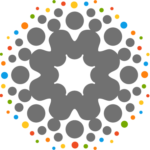Gone are the days when employees were supposed to deliver their duties at their workplace without expecting anything more than remuneration in return. Today, a lot more than simple labor commitment is expected from an employee. They need to connect emotionally and with the organization’s goal. This emotional connection engages employees at their workplaces and ultimately results in improved efficiency and performance. Did you know that 60% of workers would be more productive if they felt happy at work? Studies prove that better-engaged employees bring organizations benefits in the form of higher customer satisfaction levels, improved productivity, and greater profits.
Digital transformation and dynamic work culture are responsible to revive the modern workplace scenarios. These dynamics are shifting the way employee communication and collaboration used to happen before. Most corporate business owners are accepting the need for employee engagement to drive innovation, commitment, and growth that they are expecting from their workforce. Organizations are shifting their focus to rewards, recognitions, encouraging open communication, and employee partnership programs right from frontline staff to top management.
But how does an organization create a system that is rewarding for the management and employees together? Understanding the concept of employee engagement can transform the way your business operates by deploying employee collaboration tools with the help of office 365 intranet solutions.
Here are the latest employee engagement trends that can have a phenomenal impact on how the staff (remote or in office) feels about their work.
- Work Purpose
- Recognition and reward
- Engagement board technique
- Health and wellness
- Effective and friendly communication
- Team collaboration
- Employee Experience
Let’s discuss them in detail.
1. Work Purpose
The number one priority of working professionals today is the “real purpose behind”. A deep connection with their purpose at work is vital for an employee’s engagement in an organization. Today, every position matters, and employees want to work with an impact. It is easier for them to work once they are identified with a strong sense of purpose.
According to a poll on career priorities, 57% of young Americans said that their priority is enjoyable and meaningful work. It’s not just the paycheck at month-end that motivates employees. Intrinsic interest, motivation and fulfillment are necessary to drive active engagement at the workplace. With office 365 Intranet solutions, one can get truly involved in an organization’s goals and discover their real purpose of work.
2. Recognition and Reward
Few words of appreciation can make someone’s day. It is as true for adults as for kids. This simple appreciation and recognition from a company is the fastest growing trend in employee engagement. Recognition of their efforts and being rewarded over a common platform like company intranet or office intranet 365 solutions, is a powerful way to increase engagement in the workforce.
Studies prove that a well-planned timely reward program can increase revenue, improve confidence, and boost productivity.
Some unique ways to acknowledge work and attach a reward to it can be:
A strong, explicit, frequent, and public employee recognition program, employee collaboration tools, announcing bonuses, not just for salespeople and top management but for frontline staff as well.
Benefit packages for all employees in the form of gift cards, memberships, vouchers, etc. can be made available over the company intranet in their respective accounts.
- At TeamBonding, we offer many opportunities for employers to show their employees that they recognize their hard work. From virtual happy hour kits and employee appreciation kits that can be sent directly to their home to putting on a virtual, hybrid, or in-person team building activity, there are a variety of ways to treat your employees!
3. Engagement Board Technique
Creating an engagement board of senior members of the company which promotes engagement culture. The major role of the board is to interpret engagement from an employee’s perspective.
This engagement team can come up with exciting ideas to enhance engagement among employees and managers. An awareness task force can be appointed to elevate the importance of employee engagement.
A more organization focused campaign by the board can be used as the basis to take employee engagement from chief decision-makers to frontline staff.
4. Health and Wellness
Both the physical and emotional health of employees are indispensable. Fit and mindful employees are keys to building highly engaging teams to create surprising results. A winning wellness program can be a game-changer for a team’s productivity and fitness level.
Some encouraging wellness and fitness measures can be:
- Team-oriented health competition
- Properly funded medical plans for employees
- Meditation and yoga advice over employee collaboration platforms
- Allowing recreational activities over the company intranet
At TeamBonding, we offer Wellness Programs to fit the needs of any team. Whether your team is large or small, remote or in person, we will work with you to build the best wellness program for your employees.
5. Effective and Friendly Communication
Companies should review how well the values and goals are being communicated to the employees. The companywide intranet must be developed to enhance engagement during employee awards events, recognition stories, case studies, and employee achievements ceremonies. Communication must be allowed over the platform for the internal exchange of views, ideas, and feedback amongst employees and with the management as well.
6. Team Collaboration
Many pieces of research indicate the powerful impact of working in teams. Whenever possible the concept of team collaboration must be preached as this helps create strong bonds between co-workers, build trust, and enhance engagement.
One of the best ways to bring your team together is through team building activities. Creating a fun, engaging, and communicative environment starts with bringing your team together through an activity or game that requires teamwork.
7. Employee Experience
Working in a company, employees interact with company culture through everyday thoughts, feelings, and engagement with others. To create a phenomenal employee experience, the company must focus on how to improve the key components such as:
- New employee integration
- Employer brand feel
- Periodic Employee engagement analysis
We hope these 7 insights have inspired you to lead your staff forward with better employee engagement formulas so they feel safe, work blissfully, and are driven by motivation, not the paycheck.