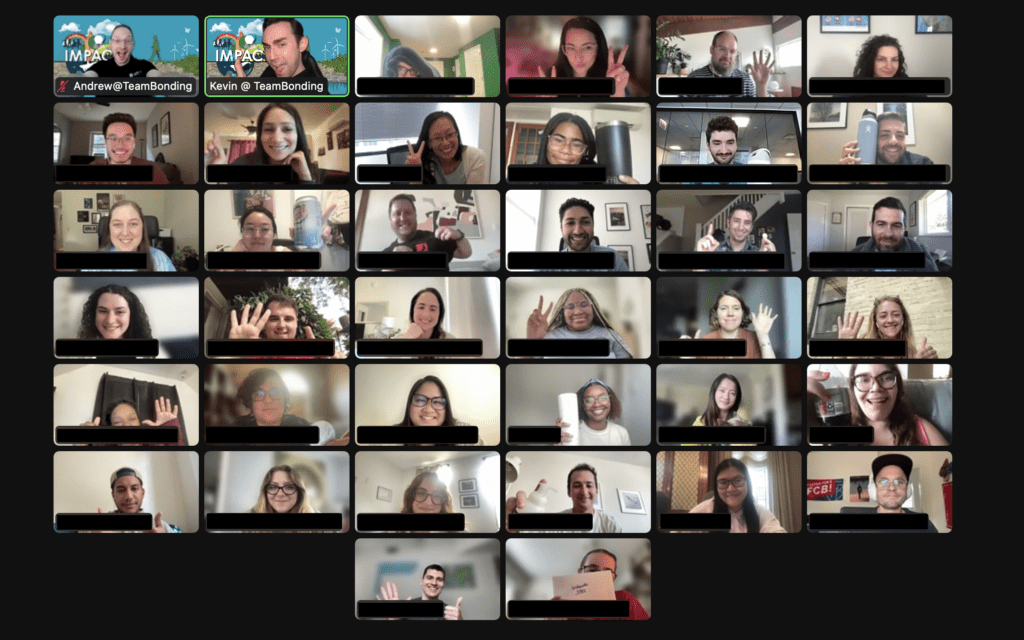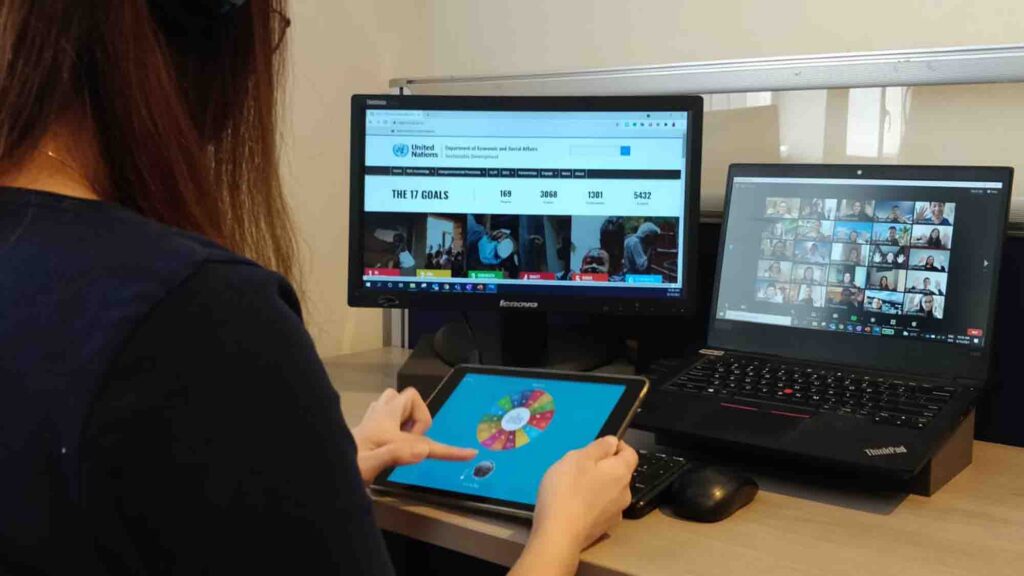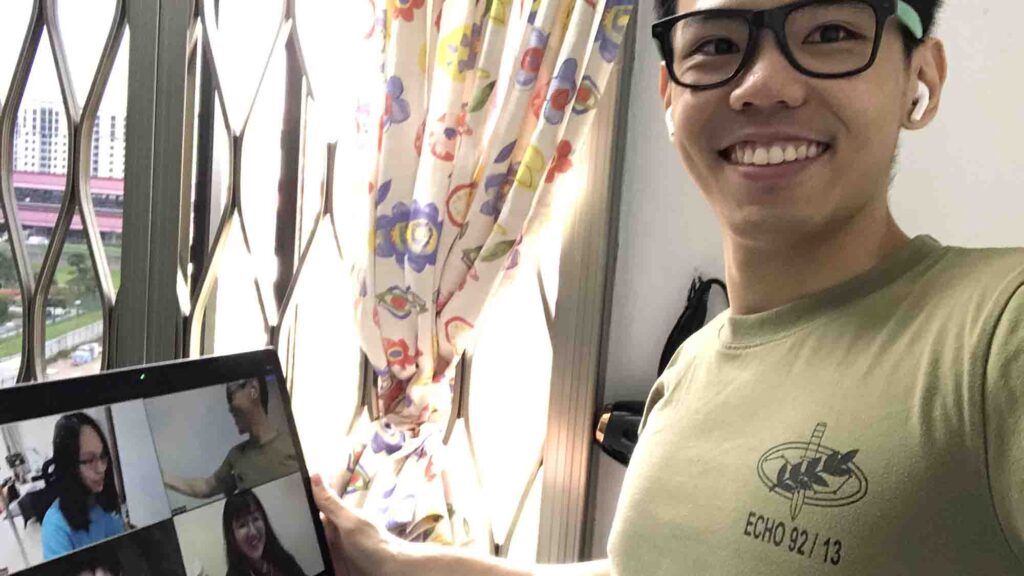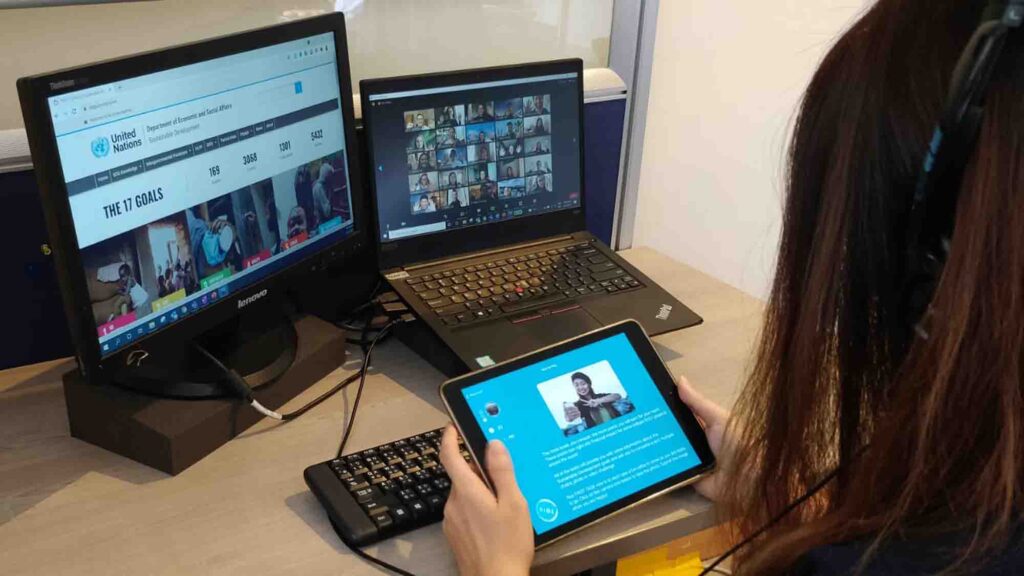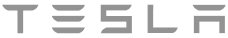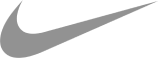Why this event?

For many organizations and individuals who want to make a real impact for our planet, one of the biggest challenges can be knowing where to start. This powerful event was created specifically as a way of inspiring teams to make meaningful, specific changes and take action towards a more sustainable future.
Once they’re divided into small teams, everyone helps climb the leaderboard by completing puzzles, trivia and other fun, creative tasks. Each challenge is designed to promote strategic thinking, effective listening and clear communication. Team members get to voice their opinions confidently and embrace their own diverse individual skillsets, all while learning to appreciate the unique strengths of others.
While working through each task, they’ll learn how they can make meaningful changes that support the 17 Sustainable Development Goals published by the United Nations:
- No Poverty
- Zero Hunger
- Good Health and Wellbeing
- Quality Education
- Gender Equality
- Clean Water and Sanitation
- Affordable and Clean Energy
- Decent Work and Economic Growth
- Industry, Innovation and Infrastructure
- Reducing Inequality
- Sustainable Cities and Communities
- Responsible Consumption and Production
- Climate Action
- Life Below Water
- Life On Land
- Peace, Justice, and Strong Institutions
- Partnerships for the Goals
A powerful finale reveals the meaningful impact made by each team, as team points are converted into donations to the B1G1 charity, a 501(c)(3) organization working in support of the United Nations Sustainable Development Goals.
Expect goosebumps.