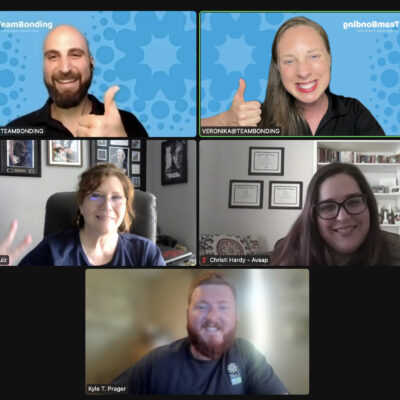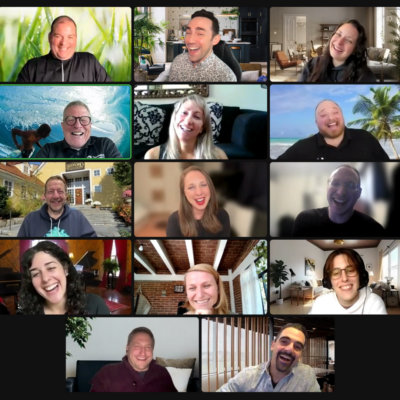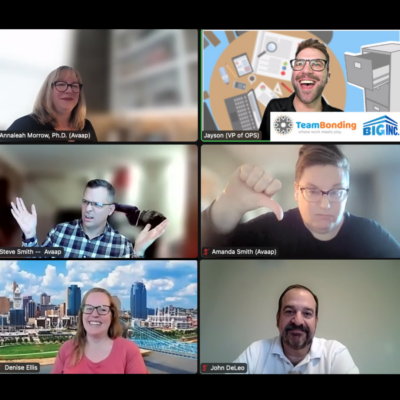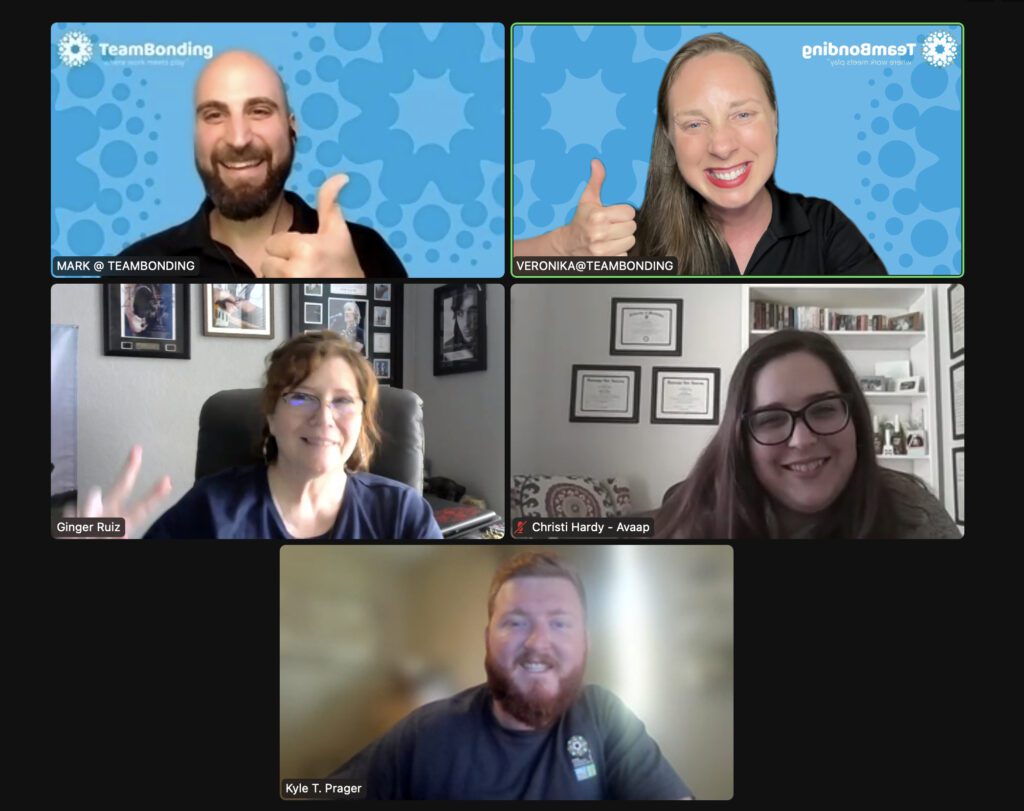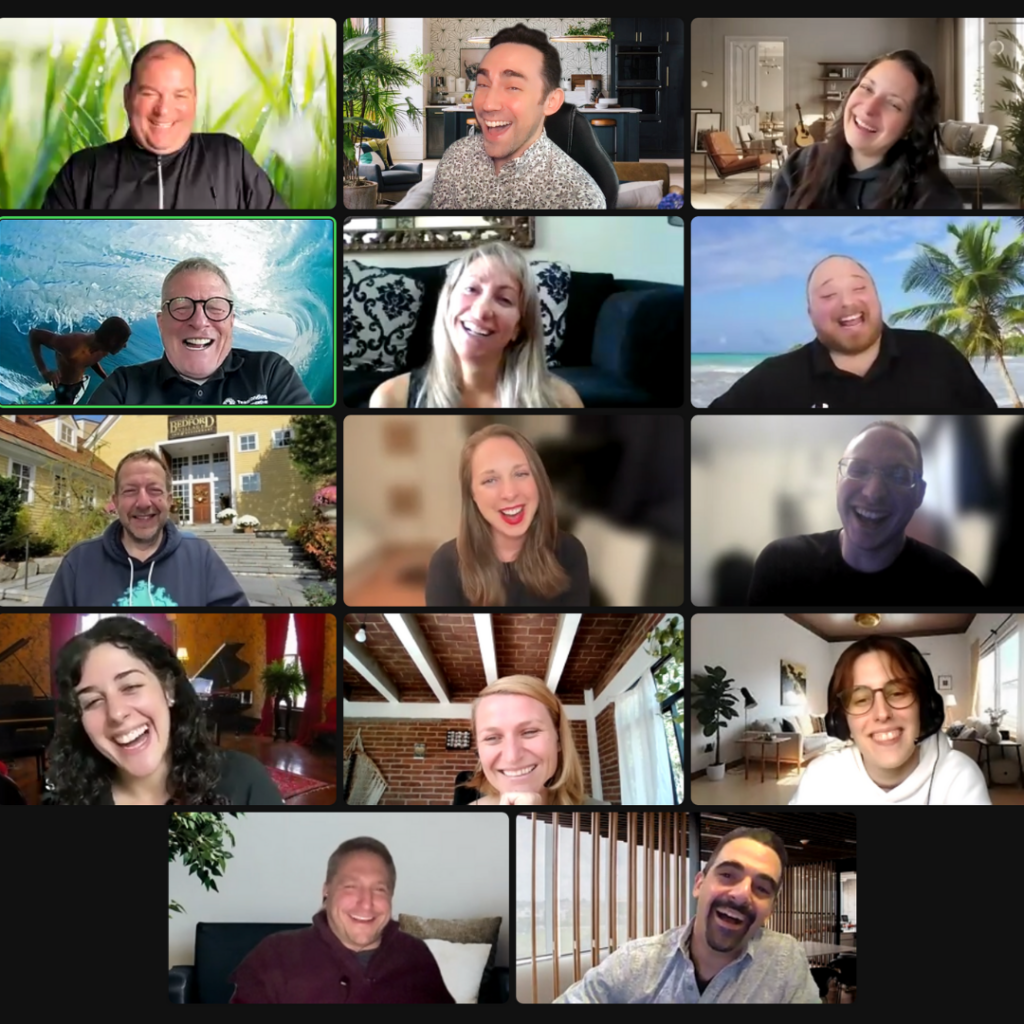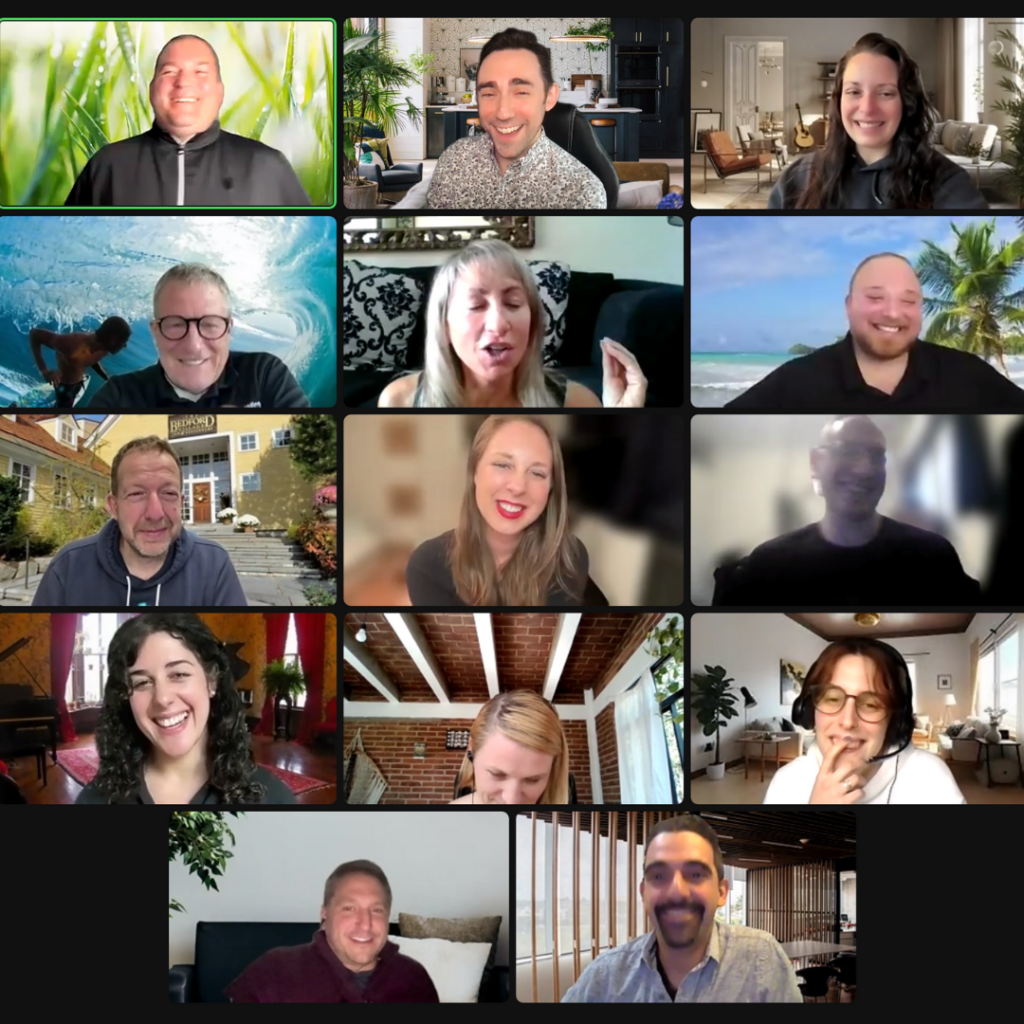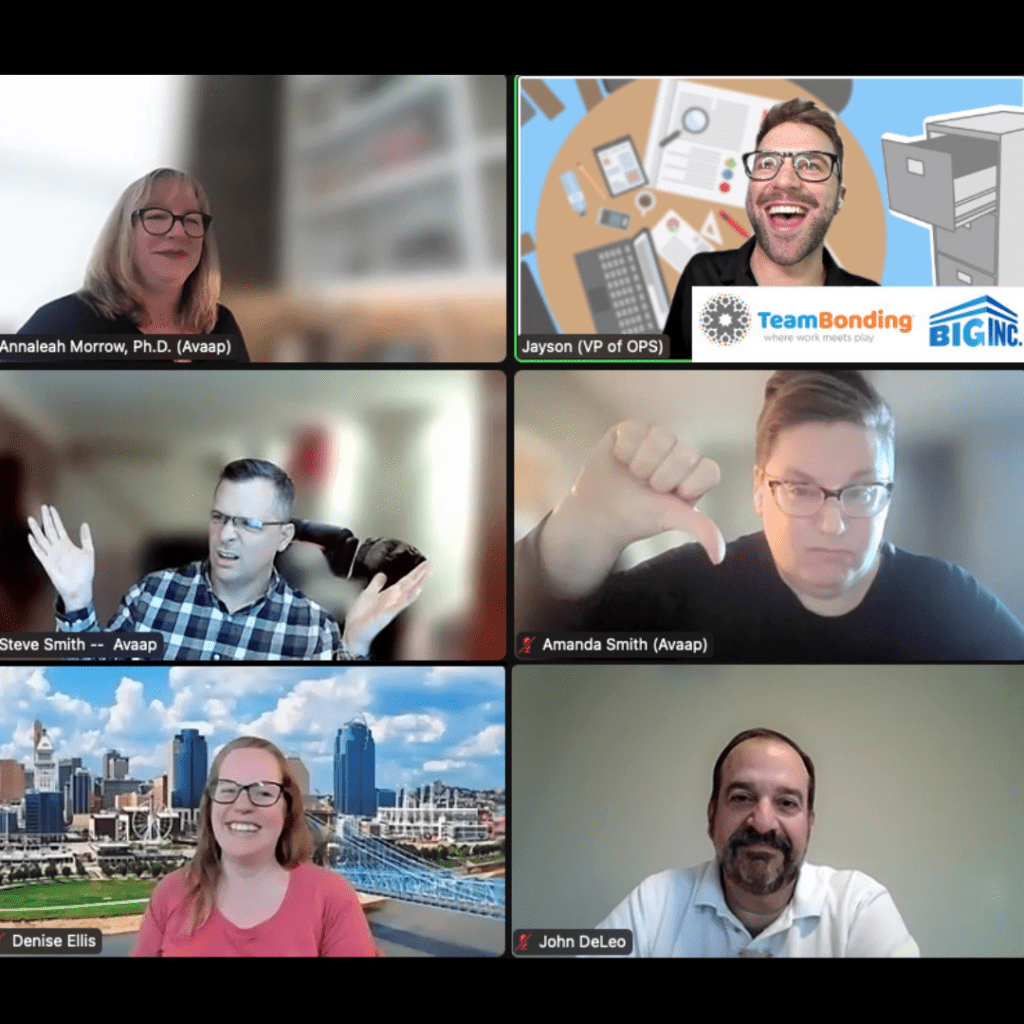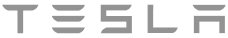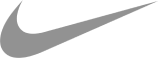Build Strong Connections & Team Spirit.
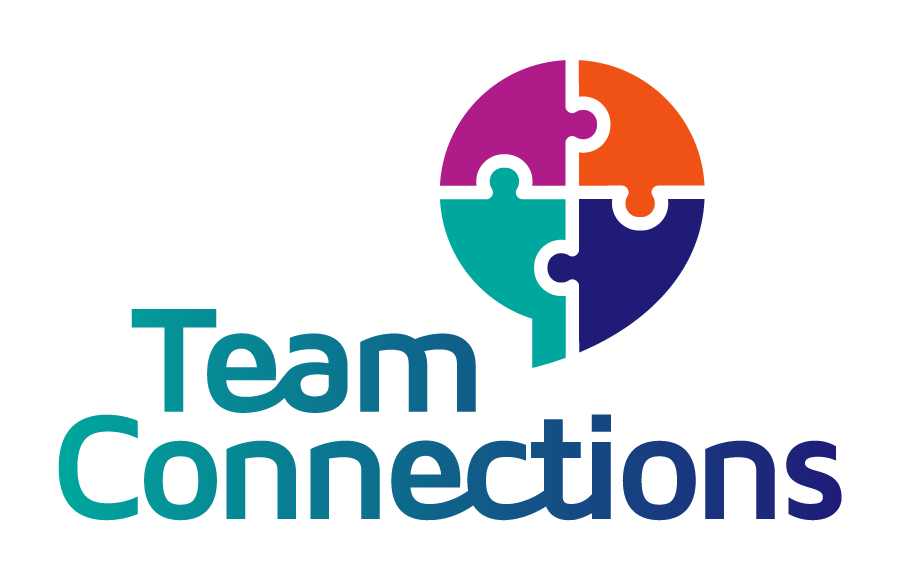
In this transformational event, groups focus on rediscovering the human connection and exploring its relevance in today’s work environment.
Through interactive conversations and engaging virtual team connection activities, we will guide you to network within your team, fostering relationships that are the cornerstone of a supportive, motivating, and celebratory collaborative spirit. By exploring what you have in common, you will plant the foundational roots for a team that supports, motivates, and celebrates as individuals in collaboration for authentic team spirit.
Your Team Connections agenda will focus on your personal objectives. Whether it be team collaboration, effective remote work skills, or successful communication with clients.
Let’s uncover the links necessary to establish the bridges that will propel your team toward success.
*Celebrate any occasion with our engaging themes, like our Black History Month theme.