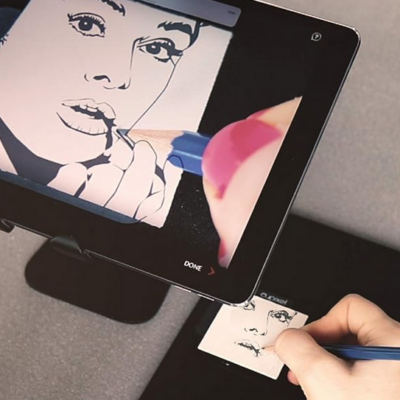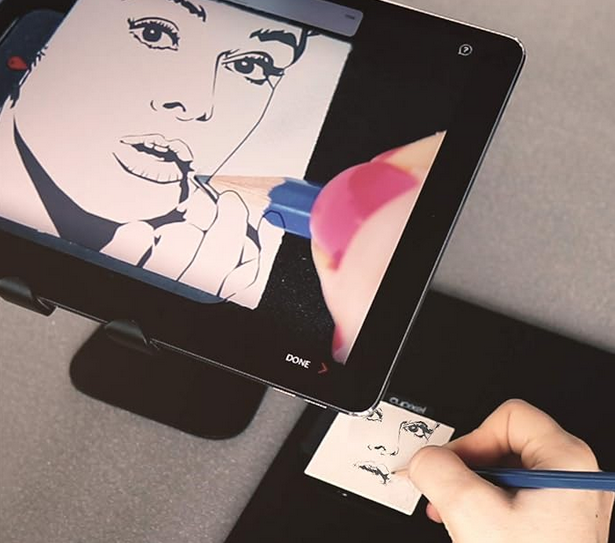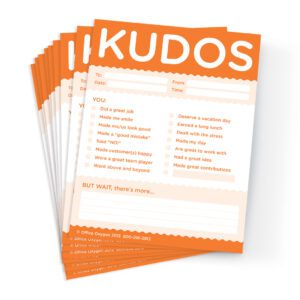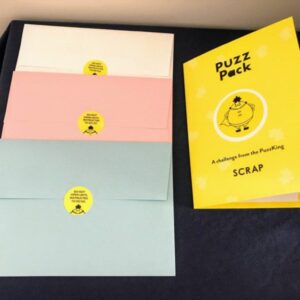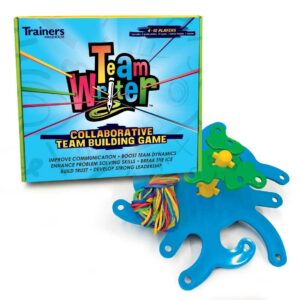Cupixel Sketch brings the fun of painting home to everyone, no matter your skill level! With the Cupixel Art Box, you’ve got everything you need for a creative blast, packed with top-notch art tools. Want to paint your pets, loved ones, or even your own selfie? Go for it! And don’t worry if you’re new to this—the Cupixel free app is like your friendly painting coach, guiding you every step of the way to create something awesome!
Painting & Sketching Tools:
- Two premium flat-head Brushes crafted specifically for acrylic paint are included. Utilize the wide #8 brush for covering large areas and the narrow #2 brush for precise details in smaller areas.
- The Brush Holder features three foldable compartments. Fill the outer compartments with water to clean your brushes, while the middle compartment holds your brushes and pencils conveniently.
- Three Containers are provided for effortless paint blending. Simply follow the app instructions to squeeze the necessary paints into the Container and mix them to achieve your desired hues.
- Keep your workspace tidy with the microfiber Wipe, ensuring a clean surface for your artistic endeavors.
- Included are two artist-grade graphite Pencils for tracing and shading. The softer B pencil creates darker lines, while the harder 2H pencil produces lighter lines, with line darkness adjustable based on your sketching pressure.
- Correct small mistakes with the Eraser and ensure precision with the Sharpener, providing sharp pencil tips for accurate lines.
- Strengthen pencil lines with the black narrow-tip Marker for added definition.
- 12 Mini Canvases: Cupixel streamlines painting by dividing the canvas into Mini Canvases, enabling focused attention on smaller sections. These Mini Canvases effortlessly connect with a plastic design and feature a top layer of 100% cotton canvas, akin to professional artist surfaces.
- A Black Metal Frame: Enhance your artwork’s presentation with the sleek black metal Frame, constructed from aluminum and featuring four profiles to elegantly connect to the Mini Canvases.
- A Device Stand: place your device on the included Device Stand to use Augmented Reality (AR) technology in the app to accurately sketch outlines.
- Pad: The soft Device Pad ensures stability for your Mini Canvas, providing a comfortable surface for sketching.