In this series of articles, we take a few minutes to chat with a member of the TeamBonding team so you can get an idea of the sort of people we are. In this installment, we talked to TeamBondingCSR Event Manager Emily Pires about her favorite part of TeamBonding, her dream vacation, and more!
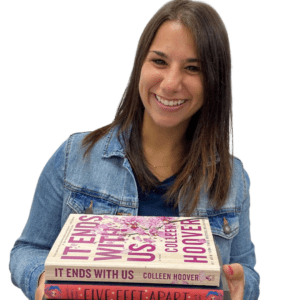
The culture, everyone is really kind and great to work with!
If you could live in a book, TV show or movie, what would it be?
The Winter Series by Elin Hilderbrand (among many other books)
If you could take only three items with you on a deserted island, what would they be?
Book(s), water, and chocolate
If you could go anywhere on vacation, where would you go?
The Amalfi Coast
What is your favorite food? (If you could only eat one food for the rest of your life, what would it be?)
Pasta Bolognese
What is the name of your favorite restaurant? Where is it located?
This is a tough choice, I really like Novara in Milton, MA!
If you could choose one superpower, what would it be and why?
Teleportation, that way I can go wherever I want and not have to worry about how long it would take to get there. I could snap and be to Australia in a second rather than having a 20-hour flight.
If you could time travel, would you go to the past or the future?
I would go to the future, to be able to make new memories rather than relive ones that have already happened.
What is your favorite four-legged creature and why?
A Quokka, they’re always smiling!
Is 2020 the weirdest part of history you’ve lived through?
Yes!
What is one thing you miss about 2019?
Traveling without restrictions of where I can go!






