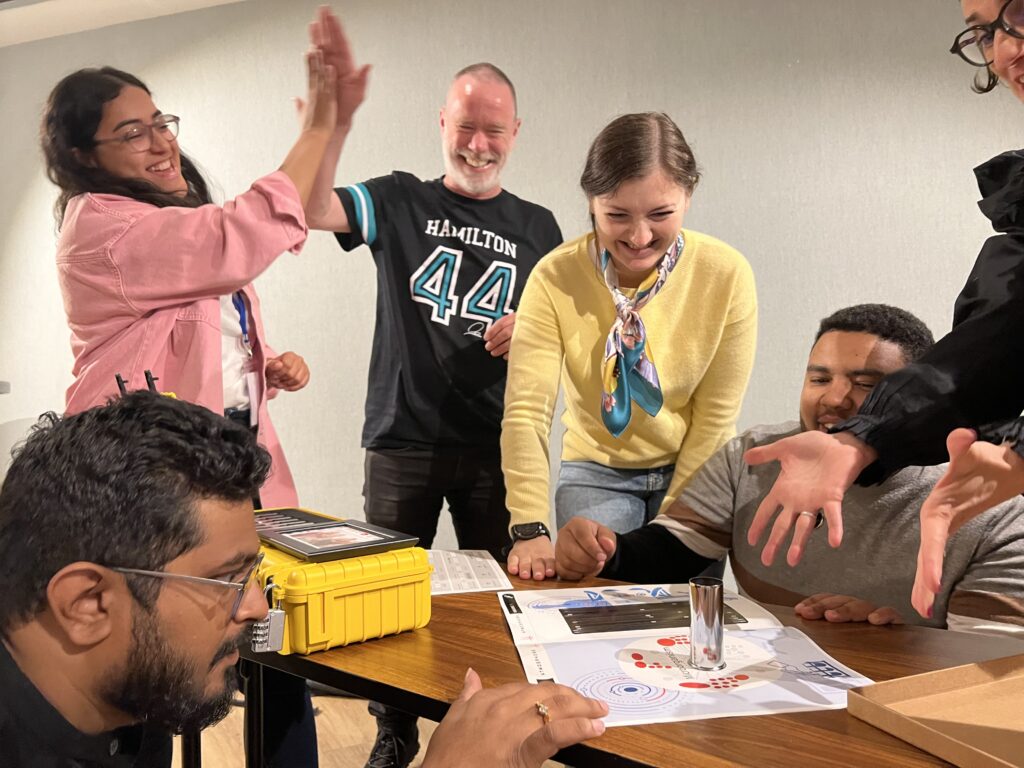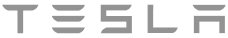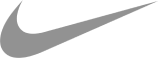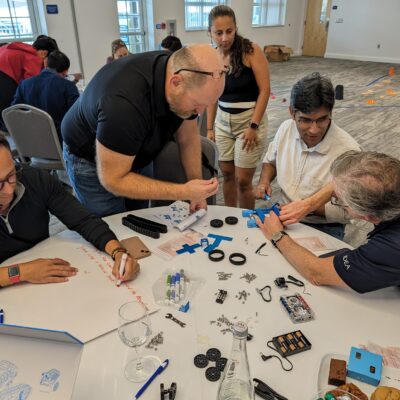Why this event?

Humanity is facing a historic event, as the colonization of Mars is imminent.
After months in space, preparations for landing are already in full swing. Your team has received the most important mission: you and your team have been selected to create an atmosphere that enables people to live and work on the new planet.
A brilliant scientist has already developed a chemical formula for an artificial atmosphere. For safety reasons, this is behind tricky puzzles in a locked box, so you have to salvage the recipe from the boxes. Solving the puzzles requires different talents, teamwork, and communication.
However, it turns out that this formula only works under laboratory conditions and important components are missing. While chemical components such as oxygen, carbon, or hydrogen are present, the ingenious scientist has forgotten the human ingredients. So there is no communication, teamwork, respect, or mutual appreciation in the formula – and who would want to live and work in an atmosphere that lacks these essential components?
Can you create the perfect atmosphere?