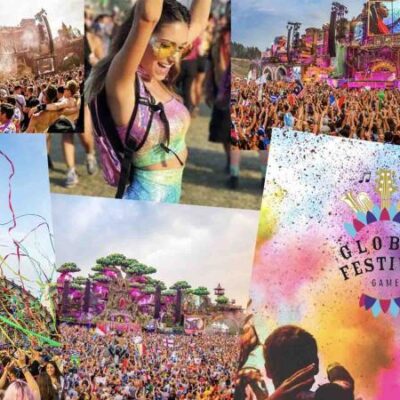Team Building in Montreal
Old Montreal is a wonderful place for hosting team building activities and events. Old Port of Montreal, Place Jacques-Cartier, Montreal City Hall, the Bonsecours Market, Place d'Armes, Pointe-à-Callière Museum, the Notre-Dame de Montréal Basilica, and the Montreal Science Centre. Talk about an endless supply of amazing team building venues!
Top 8 team building events in Montreal.
Chosen By:

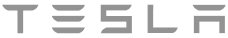





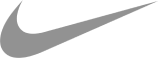



The hunt was a huge success!! Even this skeptical crowd of mobile app building designers and engineers were pleasantly surprised with the very cool smartphone application and everyone had a really great time! Michael and his team did a terrific job facilitating and the whole event went very smoothly.

Drop your email for expert employee engagement tips.
Less drama? Greater productivity and job satisfaction? TeamBonding is here to help you build a stronger and happier team. Subscribe to get one-of-kind insights and news from our team building gurus and start boosting employee engagement today.