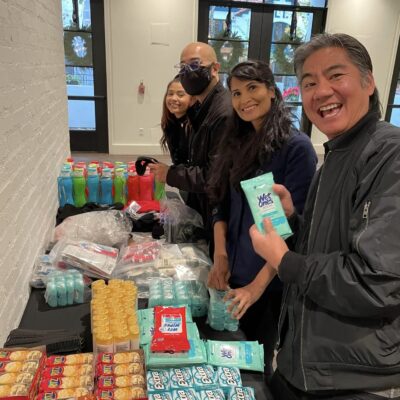Corporate social responsibility (CSR) is an intentional choice to contribute to the well-being of society and the local community. There is no one “right” way to go about it and no one “right” answer when interpreting what it means in practice.
However, it’s important to keep in mind that this isn’t about the bottom line, profit margins, or strategic plans. Corporate social responsibility encourages giving back with no expectation of a benefit to either the company or any specific individual.
The Philosophy Behind Corporate Giving
Google once claimed that it had a philosophy of “don’t be evil.” While you can debate how well they lived up to it, that core philosophy is at the heart of social responsibility.
It is a way of supporting and helping those around you, either on a small scale in your local community or on a global level.
Arguments can be made for both approaches, but what matters most is looking at the world around you and choosing to help your fellow man in some way.
Making the Connection
Companies are made up of individuals who are all looking for connections. They want to feel like they are making a difference as part of something that is bigger than themselves.
By making a social policy a core pillar of your company, you’re allowing employees to pool their time and efforts to bring about more change than any single person could manage alone.
This makes employees enjoy coming to work and increases engagement, not just with social projects but also with their work. It also creates a sense of pride, which comes from contributing to a company that cares about more than just the balance sheet.
While enacting a corporate social responsibility plan isn’t and shouldn’t be about what you get out of it, the reality is that it will have a wide range of intangible benefits.
Stimulate Engagement with Corporate Responsibility
There are a few major intangible benefits that companies will see when they choose to focus on corporate giving. Whether partnering with a local Boys and Girls Club, working to help with holiday toy and food drives, getting involved in projects like Habitat for Humanity, or planting trees, the result will be a more engaged workforce.
In one survey from Deloitte, results indicate that “creating a culture of volunteerism in the workplace may boost morale, workplace atmosphere, and brand perception.”
Another Deloitte survey on how volunteering impacts a company found that “results indicate that volunteering experience may play a big role in building leadership skills considered to be ‘must haves’ for successful leaders.”
This leads us to a conclusion that having a solid and well-defined corporate social responsibility policy in place directly impacts the quality of employees and the work they do.
If that wasn’t enough of a reason to engage in your community, here are a few more intangible benefits companies experience when they make social responsibility a core part of their business.
Talent Retention
Attracting and keeping top talent is now more important than ever. One way to do that is to be socially responsible.
As people become conscious of the fact that they are part of wider society, they are realizing their responsibilities in making the world a better place. This bleeds into their work as well. People want to work for companies that take those responsibilities as seriously as they do.
With so many open jobs right now, employees can afford to be far more discerning about who they want to give their time and talent to.
One of the things they are evaluating, sometimes even beyond the pay and benefits, is the company culture.
They are actively seeking out companies with values that match their own. What’s more, they are willing to change jobs or take pay cuts if it means aligning with an organization they feel is on par with their morals and beliefs.
Pride
Employees want to share with their friends and family what they do and who they do it for. They want to be able to take pride in both of these things.
Helping others is a major point of pride for many, and the ability to do it as part of their work bleeds over into pride in the work they do.
This goes beyond just personal pride. Employees engaged in making their communities a better place will be proud of those communities, which in turn will make them want to help out even more.
Morale and Productivity
The more good you do, the better you feel. When doing good is part of your employment, these positive feelings transfer over to the company and day-to-day work.
Feeling positive about your work and the company means you are more productive, and the quality of the work produced is far higher.
This is a “win-win-win” situation:
- Employees benefit from helping others.
- Charities benefit from having more hands to help make lighter work and spread their influence further
- Companies benefit from happier workers who are connected to the business, ready to put that energy back into their daily responsibilities.
How TeamBonding Makes Giving Back Fun & Easy
Your company doesn’t need to be huge or have a vast pool of resources to get involved with social projects. However, figuring out where to start can be a bit of a challenge — and this is where TeamBonding comes in.
TeamBonding partners with a wide range of charities across the United States — from small local charities to large international organizations.
We work with the Girl Scouts, Boys & Girls Clubs of America, Operation Gratitude, Find Your Anchor, Calmer Choice, and One Tree Planted — just to name a few.
Through these strong relationships, we create memorable events that not only give back to the charity but will also have a lasting impact on your organization. One great example of this is the Charity Bike Build, which brings your employees together to build bicycles for children who otherwise wouldn’t have access to them.
In the past 12+ years, we have built and distributed more than 18,000 bikes to children while the teams got to experience the joy and wonder of seeing a child ride for the first time.
Most of the children involved are ages 5 to 9 and have never had a bike before. Their love and gratitude are always overwhelming.
Want to take that up to the next level? Give The Big Give a chance. This event builds on the Charity Bike Build and turns the volume up by several notches, bringing teams together in what can only be called a charity giving extravaganza.
Your team competes to win points for materials to make everything from teddy bears to blankets, or even build wagons from scratch.
At the end of the day, the result is a multitude of items created and donated to a children’s charity, benefiting kids of all ages. It is a rewarding and emotional event that your employees will want to be involved with again and again.
Conclusion
Corporate giving isn’t a new concept. As the world changes around us, it is becoming ever more important to attract and retain the best talent while also keeping them engaged.
There are as many ways to get involved as there are companies out there, but TeamBonding offers an easy way to get involved and expand your charitable reach.
To learn more about our many programs, and how we can help you give back to your community, contact us today.