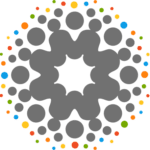At TeamBonding we love having the chance to help our clients give back and helping their communities. It’s even better when we can help companies focus on their corporate social responsibilities and actually have an impact instead of creating vague initiatives. Part of the fun for us is coming up with new ideas and creating new programs to continue giving back. We have a variety of programs from our Charity Bike Build and Team Teddy Rescue Bear programs, Operation Military Care to provide care packages to our troops, all the way to Paws for a Cause where you make dog beds, pull toys, or cat scratchers for animals in shelters – among so many other corporate social responsibility (CSR) programs!
One of our newest programs is Hopefull Handbags – its name was changed from ‘Helping Handbags’ because we feel that the new name ‘Hopefull Handbags’ fits our overall mission better. Why? Because at the core, it’s the hope that gets us over the hump of hardship, the hope that makes our hearts and souls feel full, a hope that lets us envision a brighter tomorrow where everything will be ok, and it’s hope that reminds us that where we were is not where we have to be again.
Hopefull Handbags is a charitable team building program that aims to bring awareness to the struggles of women in shelters by filling both new and used handbags with items that will hopefully help them get back on their feet. You know how great you feel when you get a new or ‘new to you’ bag? Well, we believe that everyone deserves to experience that feeling, especially those who are dealing with hardships. Many of the women that receive these bags are moms caring for their children while also trying to find work. It’s amazing how having a simple purse they can bring to a job interview has the potential to change their lives.
Throughout the process of creating the bags, your team will learn about the equality challenges that women have faced over the years as well as engage in collaborative work as a team.
Give your team the chance to experience this rewarding and unforgettable charity team building event, because a team that gives together, grows together.