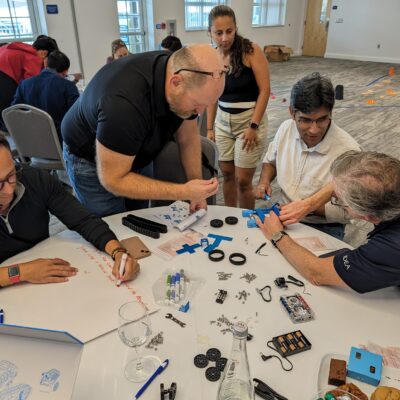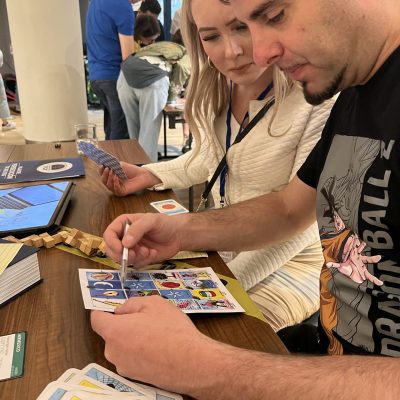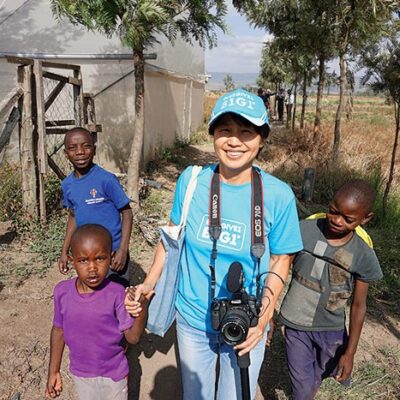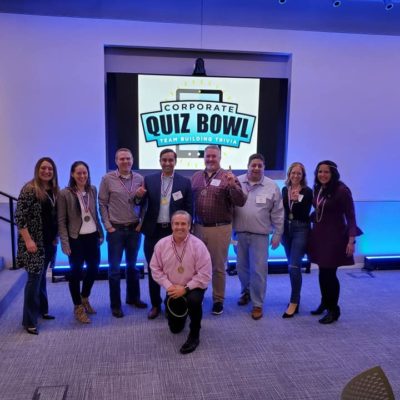High-tech team building programs.
Our latest high-tech team building exercises use iPads and smartphones in ways that will blow your mind. Fun, funny and fast-paced, these newfangled teamwork games boost confidence, empathy and morale.
Sort
Let's talk.
For more than 25 years, we’ve been helping teams like yours enhance open communication and build team camaraderie. If you want to rekindle the bonds your team once shared, or you’re assembling a new virtual team for the post-pandemic world, we are here to help.